Multi-Tenant SaaS App for E-learning Platforms
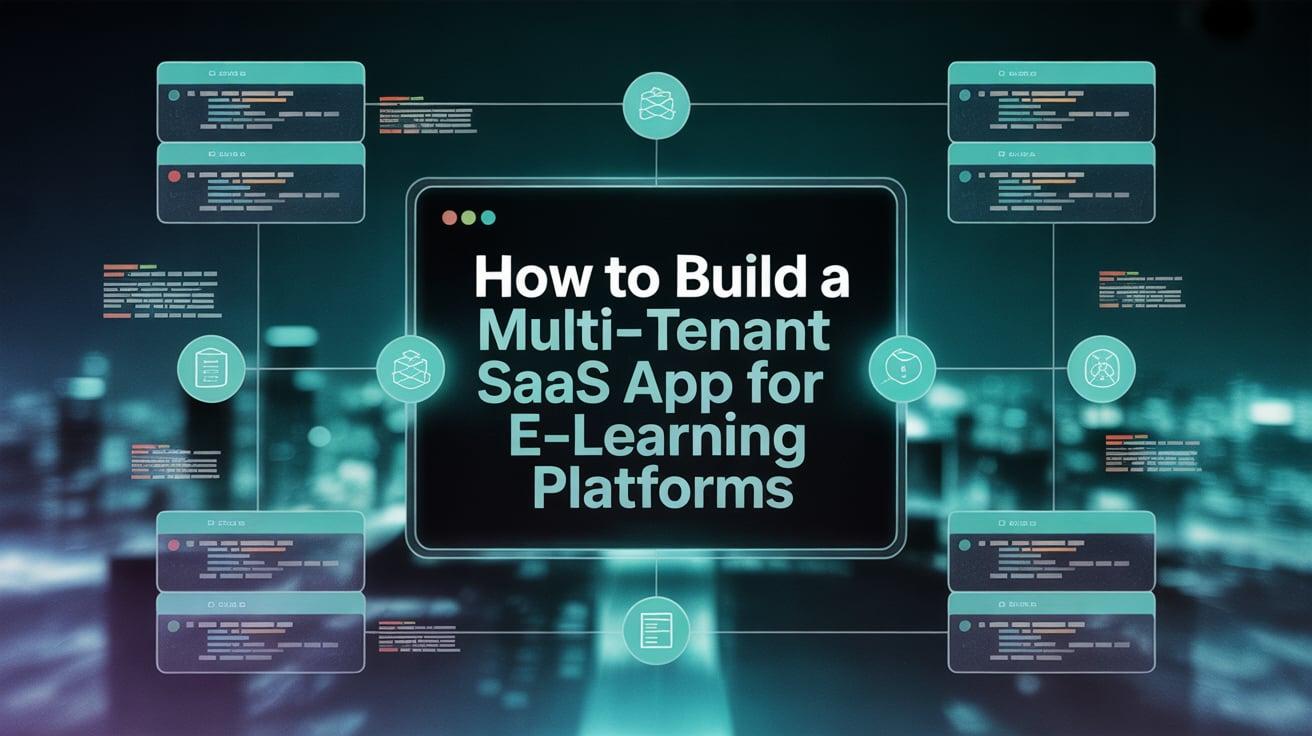
Building a multi-tenant SaaS application for e-learning is a smart move in today’s digital-first education world. With the right approach, you can serve multiple schools, trainers, or coaching businesses from a single codebase — making your product scalable, cost-efficient, and easier to maintain.
Let’s walk through how to build one effectively using proven SaaS development services and industry best practices.
What is a Multi-Tenant SaaS Application?
A multi-tenant SaaS app is a single application instance that serves multiple customers (tenants). Each tenant accesses the platform as if it were their own, but they all share the same infrastructure, backend logic, and core codebase.
In the e-learning context, each tenant could be:
-
An online academy
-
A corporate training department
-
A freelance educator
-
A school or university
Why Choose a Multi-Tenant Architecture for E-learning?
There are several benefits of using a multi-tenant model in an e-learning SaaS platform:
-
Lower operational costs (one codebase to maintain)
-
Easy onboarding of new institutions or trainers
-
Centralized updates and bug fixes
-
Faster scalability through optimized resource sharing
Step-by-Step Guide to Build a Multi-Tenant SaaS E-learning Platform
1. Define Your SaaS Business Model
Before writing a single line of code, clarify your business strategy:
-
Will you offer tiered pricing plans?
-
Will there be free trials or freemium access?
-
Will you charge per student, per feature, or per institution?
Understanding your SaaS business model early ensures your app is structured to support it smoothly.
2. Choose the Right SaaS Architecture
Decide how tenants’ data will be stored:
-
Shared Database with Tenant ID – cost-effective and easy to manage.
-
Separate Schema per Tenant – better isolation and security.
-
Separate Database per Tenant – best for high-security clients, but costly.
Most e-learning platforms start with shared schema and scale up as needed.
3. Build Core E-learning Features
Every successful e-learning SaaS platform should include:
-
Course creation & management
-
Video hosting or integrations (like YouTube, Vimeo, etc.)
-
Quizzes & assessments
-
Student progress tracking
-
Live class integrations (Zoom, Google Meet)
-
Certificate generation
Also, consider adding SaaS CRM features so trainers or institutions can manage their leads, student communications, and feedback seamlessly.
4. Implement Strong Tenant Isolation
Security and privacy are non-negotiable. Here’s how to ensure tenant separation:
-
Use unique tenant IDs in every database query
-
Restrict access via role-based permissions
-
Encrypt sensitive tenant data
-
Set up audit logs per tenant
These steps help prevent accidental data leaks between tenants.
5. Design a Customizable Interface
Each tenant should feel like the platform was built for them. Offer:
-
Branding options (logo, colors, URL)
-
Language preferences
-
Module toggles based on plan or needs
This personalization increases tenant retention and satisfaction.
6. Enable SaaS Cloud Migration & Scalability
Hosting on the cloud is essential for SaaS success. Use platforms like AWS, Google Cloud, or Azure for:
-
Auto-scaling based on traffic
-
Centralized monitoring and logs
-
Easy SaaS cloud migration and backups
-
Disaster recovery
Cloud-native tools also help you manage global users efficiently with minimal downtime.
7. Integrate Analytics and Reporting
Tenants love data. Offer dashboards that display:
-
Course completion rates
-
Student activity trends
-
Revenue and subscription insights
Adding analytics boosts your app’s value and gives clients a reason to stay long-term.
8. Test for Performance and Security
Before launch:
-
Load test with multiple tenants and thousands of users
-
Run security audits (especially for student data protection)
-
Ensure your app complies with data privacy laws (GDPR, FERPA, etc.)
9. Support and Onboarding
Provide smooth onboarding with:
-
Video walkthroughs
-
In-app tooltips
-
Email support or chatbot assistance
Great support makes adoption easier for new users.
Final Thoughts
Building a multi-tenant e-learning SaaS platform isn’t just about writing code — it’s about crafting a scalable, secure, and personalized experience for multiple organizations. By leveraging expert SaaS development services, focusing on clean architecture, and embracing SaaS CRM and cloud migration best practices, you’ll be positioned to launch a platform that delivers real value to educators and learners alike.
Thinking of launching your own e-learning SaaS product? Get in touch with our team to build it the right way — from strategy to scale.
- AI
- Vitamins
- Health
- Admin/office jobs
- News
- Art
- Causes
- Crafts
- Dance
- Drinks
- Film
- Fitness
- Food
- Spiele
- Gardening
- Health
- Startseite
- Literature
- Music
- Networking
- Andere
- Party
- Religion
- Shopping
- Sports
- Theater
- Wellness


