AI Agent Development Example with Custom MCP Server: Part II

AI Agent Development Example with Custom MCP Server: Build A Code Review Agent – Part II
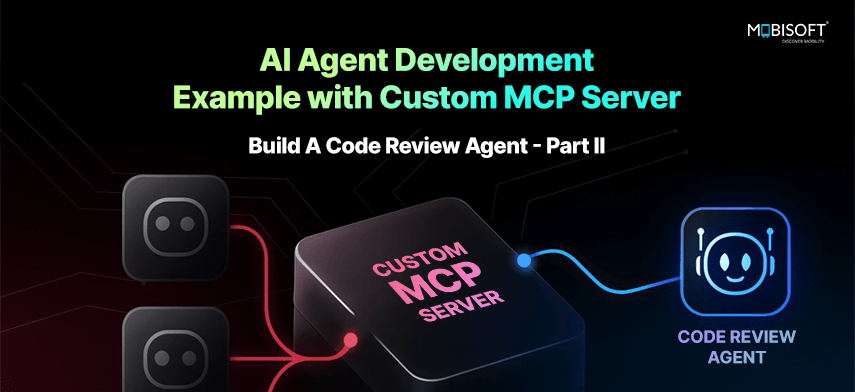
Welcome to Part 2!
Haven’t read Part I yet? Start here to understand how the AI-powered code review agent was built. We built all the core components for our AI agent example
Now in Part 2, we'll bring it all together by building the MCP server, configuring Claude Desktop, and testing our complete AI agent.
Table of Contents
Building the MCP Server
Now we create the MCP server that ties everything together. This is the primary entry point through which Claude Desktop communicates.
What it does:
Exposes code review functionality as MCP tools, which Claude Desktop can call using natural language.
How it works:
-
Initializes FastMCP server with tool definitions
-
Each tool is decorated with @mcp.tool() to register it
-
Tools receive arguments, execute logic, and return JSON responses
-
Global state tracks active reviews for status queries
Available tools:
-
detect_tech: Identifies programming language from project file
-
get_available_checklists: Lists available YAML checklists
-
get_checklist: Retrieves specific checklist details
-
review_code: Executes full code review with progress tracking
-
get_review_status: Checks status of active/completed reviews
This process supports MCP server integration and helps streamline workflows in AI-powered software development.
Example tool implementation:
from mcp.server.fastmcp import FastMCP
mcp = FastMCP(name="Code Reviewer")
active_reviews = {}
@mcp.tool()
def detect_tech(project_path: str) -> str:
"""
Detect technology stack from a project file (e.g., package.json, pyproject.toml).
Args:
project_path: Absolute path to a project configuration file (not a directory)
Returns:
JSON string with detected technology, frameworks, and confidence
"""
try:
path = Path(project_path)
if path.is_dir():
return json.dumps({"error": "project_path must be a file, not a directory. ..."})
if not path.exists():
return json.dumps({"error": f"File does not exist: {project_path}", ...})
# Get the parent directory for detection
project_dir = str(path.parent)
result = detect_technology(project_dir)
return json.dumps(result, indent=2)
except Exception as e:
return json.dumps({"error": str(e), ...})
# Entry point
if __name__ == "__main__":
mcp.run()
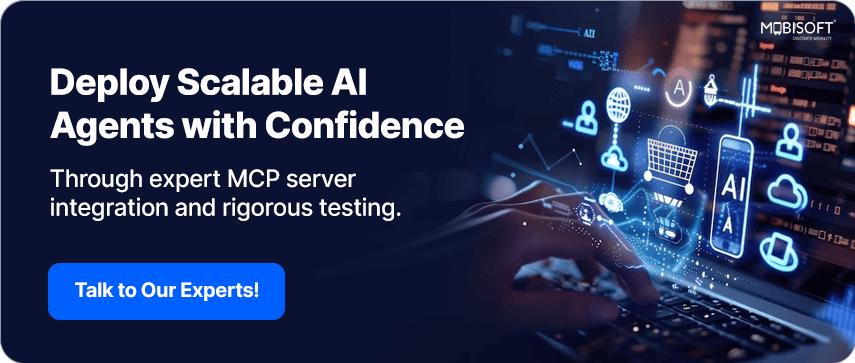
Create the file:
Create main.py with the complete MCP server implementation, including all five tools:
-
detect_tech() (shown above as full example)
-
get_available_checklists() - Similar pattern, calls ChecklistEngine
-
get_checklist() - Similar pattern, loads and formats YAML
-
review_code() - Main review tool with progress callbacks
-
get_review_status() - Queries active_reviews dictionary
Note: Full implementation available in the GitHub repository.
After setting up your MCP server and exploring the available tools, learn how to integrate and test your MCP server setup with real-world AI agents through our expert MCP server development consultation services.
Read More: https://mobisoftinfotech.com/resources/blog/ai-development/ai-agent-development-mcp-server-integration-deployment
- AI
- Vitamins
- Health
- Admin/office jobs
- News
- Art
- Causes
- Crafts
- Dance
- Drinks
- Film
- Fitness
- Food
- Games
- Gardening
- Health
- Home
- Literature
- Music
- Networking
- Other
- Party
- Religion
- Shopping
- Sports
- Theater
- Wellness


