-
Новости
- ИССЛЕДОВАТЬ
-
Страницы
-
Группы
-
Мероприятия
-
Reels
-
Статьи пользователей
-
Offers
-
Jobs
-
Форумы
-
Music Video
All-in-One Solution: Convert, Import & Manage EML to PST Files
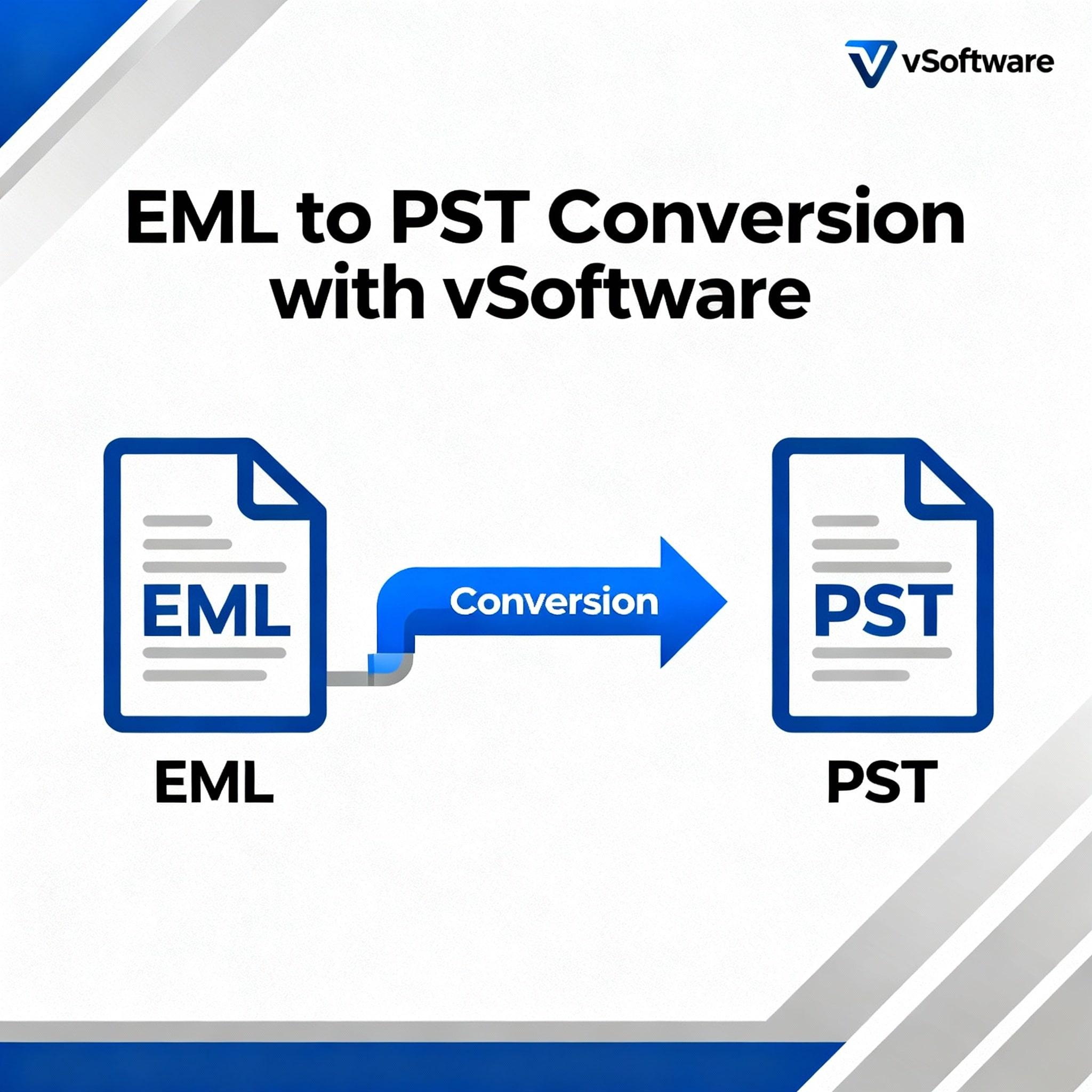
You can import, convert, and manage EML to PST at scale using a mix of built-in Outlook workflows, PowerShell/CLI, and purpose-built utilities, prioritising data integrity, folder mapping, and auditability for IT operations.
What you’ll achieve
-
Convert loose EML/MSG maildrops into Unicode PSTs with intact headers, attachments, and time stamps for Outlook/Exchange/M365 ingestion.
-
Import EML directly into Outlook folders or batch-create PST archives for handoff, legal hold, or staged M365 upload.
-
Operationalise with repeatable steps, size controls (50 GB PST), and error handling for long paths and large items.
Tool-agnostic methods first
-
Outlook drag-and-drop to PST
-
Create a target PST in Outlook: File > Open & Export > Open Outlook Data File, or create a new PST via Account Settings > Data Files.
-
Create destination folders, then drag EML files from Explorer into the folder; Outlook materialises them as messages inside the currently mounted PST (Unicode PST recommended).
-
Notes: 2 GB ANSI PSTs break; use Unicode PST to avoid legacy limits, and prefer 64-bit Outlook for very large items.
-
-
Outlook Import/Export wizard (consolidation)
-
File > Open & Export > Import/Export > Import from another program or file > Outlook Data File (.pst) for consolidation, or export after drag-drop to standardise handoff.
-
This helps move collected mail from a working mailbox into a clean PST while preserving structure.
-
-
Operational guidance and constraints
-
Path length: keep total path + file name under 260 chars or enable long paths; otherwise, import error out.
-
Size management: target <= 50 GB per PST for current Outlook; split archives for performance and backup SLAs.
-
Known friction: importing huge EMLs on 32‑bit Outlook risks memory errors; use x64 builds for bulk/large items.
-
Step-by-step: small to medium batches (no extra tools)
-
Prepare
-
Mount or create a Unicode PST in Outlook and name it per case ticket or user.
-
Build a clean folder tree mirroring the source hierarchy; keep file paths below 260 chars to avoid Windows errors.
-
-
Import
-
Multi-select EML files in Explorer and drag into the correct Outlook folder; validate item count and attachments on a few samples.
-
If you collected into a mailbox first, export to PST via File > Open & Export > Import/Export > Export to a file > Outlook Data File (.pst).
-
-
Validate
-
Spot-check headers, Received lines, time zones, and embedded attachments; if ANSI PST or 32‑bit Outlook surfaces errors, switch to Unicode PST and 64‑bit Outlook.
-
When drag-drop isn’t enough
-
Scale and automation needs
-
Drag-drop is simple but not ideal for tens of thousands of files, deep subfolders, or audit logging; admins commonly pair Outlook with a converter/utility or command-line for throughput and reporting.
-
New Outlook has a bulk .eml import flow under Settings > General > Import; useful for user-led recovery, but features and size handling vary and may cap per-item size.
-
Admin checklist for reliability
-
Use Unicode PSTs and 64‑bit Outlook for large or attachment-heavy EML sets.
-
Keep PSTs under ~50 GB; split by date, user, or case to reduce corruption risk and speed backups.
-
Normalise source paths; shorten deep trees to avoid MAX_PATH errors.
-
Log item counts pre/post; run a sampling plan for headers/attachments/folder mapping.
Product-led approaches (when you need speed, mapping, logs)
-
CLI/PowerShell-capable converters
-
Utilities offering command-line conversions can take a root EML folder, preserve hierarchy, and emit a Unicode PST with logs for chain-of-custody; some tools expose PowerShell switches for batch jobs.
-
This suits server-side runs, scheduled jobs, or migration waves where you need deterministic exit codes and CSV logs.
-
-
GUI batch importers with controls
-
Tools provide bulk selection, preview, PST splitting, date/From filters, per-PST size caps, and Unicode output; they often avoid manual drag-drop and give predictable outcomes.
-
Watch for vendor caveats: claims of “no limits” still meet Outlook/PST realities (e.g., 50 GB default PST threshold).
-
-
New Outlook bulk import caveats
-
The in-app EML importer eases personal mailbox restores but may impose per-item size thresholds and flatten subfolders; validate on a test set before committing.
-
Example runbooks
-
Batch convert a user export to PST for legal hold
-
Stage EMLs on a workstation with Outlook x64; create “UserA_LegalHold_01.pst” (target 30–40 GB).
-
If deep hierarchy or massive counts: use a CLI EML→PST converter pointed at the root, enabling folder mapping and 40 GB split; capture logs.
-
Mount PST in Outlook, validate counts/headers, then hand off to compliance with checksum and log bundle.
-
-
Multi-user remediation after decommissioning a legacy client
-
Per user, allocate PSTs capped at 40 GB and parallelise jobs across a few conversion hosts, keeping paths short.
-
For exceptions (oversized EMLs), process on Outlook x64; re-run failures after renaming long paths.
-
Troubleshooting
-
“Cannot import” or silent misses
-
Check path length and rename long directories/files; re-run imports.
-
Verify PST format; if it’s ANSI or legacy 2 GB type, create a new Unicode PST and move items.
-
-
Large EMLs with big attachments
-
Prefer Outlook x64 and Unicode PST; some tools can stream large items with fewer memory spikes.
-
-
Throughput bottlenecks
-
Avoid dragging across network shares; stage locally and convert, then move resulting PSTs.
-
Use utilities with multi-threading and folder-preserving modes for deep trees.
-
FAQ
-
Can you “convert” EML to PST without Outlook?
-
Yes, third-party utilities can write Unicode PSTs directly, including via command line; Outlook isn’t strictly required.
-
If you stay native, drag-and-drop requires Outlook to materialise items into a PST.
-
-
Is there a hard cap on EML count or size?
-
Tools may handle large volumes, but Outlook/PST imposes practical limits: use Unicode PSTs and split near 50 GB; very large single EMLs need x64 Outlook.
-
-
Does new Outlook import all EMLs perfectly?
-
It provides a bulk import path, but admins report size and hierarchy quirks; test your corpus first.
-
Takeaway
For IT teams, start with Outlook drag-drop for small jobs, standardise on Unicode PSTs and x64 Outlook, and move to CLI/GUI converters with logging for scale, keeping PSTs under 50 GB and paths short to avoid MAX_PATH and memory pitfalls.
- AI
- Vitamins
- Health
- Admin/office jobs
- News
- Art
- Causes
- Crafts
- Dance
- Drinks
- Film
- Fitness
- Food
- Игры
- Gardening
- Health
- Главная
- Literature
- Music
- Networking
- Другое
- Party
- Religion
- Shopping
- Sports
- Theater
- Wellness


