-
Новости
- ИССЛЕДОВАТЬ
-
Страницы
-
Группы
-
Мероприятия
-
Reels
-
Статьи пользователей
-
Offers
-
Jobs
-
Форумы
-
Кинозал
Flutter Deep Linking: A Complete Guide for Developers

Scaling Mobile Engagement with Flutter Deep Linking: Smarter Navigation in Apps

Not everyone will wait for detours. When people tap on a link, they want to take that immediate, contextual jump, whether to a product, a promotion, or a help page. If your app is incapable of delivering that instant jump, then most likely, you’ve already lost them.
It is here that deep linking in Flutter apps shines, not as a nicety, but as a core component of mobile experience design. It connects external touchpoints with deeply meaningful in-app destinations, so every tap matters. Whether through campaigns, email flows, Flutter push notification deep linking, web-to-app experiences, or re-engagement strategies, Flutter app deep linking eliminates frustrating dead ends and ambiguity.
Here, you will learn how to bring deep linking in Flutter into your app, shining a spotlight on iOS Universal Links and Android deep linking tutorial examples. You’ll see how to build seamless, intent-driven experiences that are intuitive to the user and a massive advantage to your business. No generic landings. No conversions lost. Just smooth, intelligent navigation from the outside world right into the center of your app, powered by cross-platform deep linking in Flutter.
If you’re planning to implement these features, you can hire flutter developers with expertise in deep linking, Firebase Dynamic Links, and routing strategies.
What is Deep Linking and Universal Links?
If you’re creating a product focused on user retention and engagement, you need to understand the concept of deep linking Flutter techniques. This approach converts a standard app launch into a specific experience using URLs that bring users directly to specific screens or features. It enhances both usability and performance.
Its impact is particularly strong in apps with large user bases, diverse content, or complex workflows. With Flutter universal links or Flutter custom URL schemes, your users can jump directly to a section of your app without navigating manually. Universal Links for iOS and App Links for Android are advanced deep links that operate even when the app isn’t installed. In those cases, they redirect to a web browser, offering users the option to install the app.
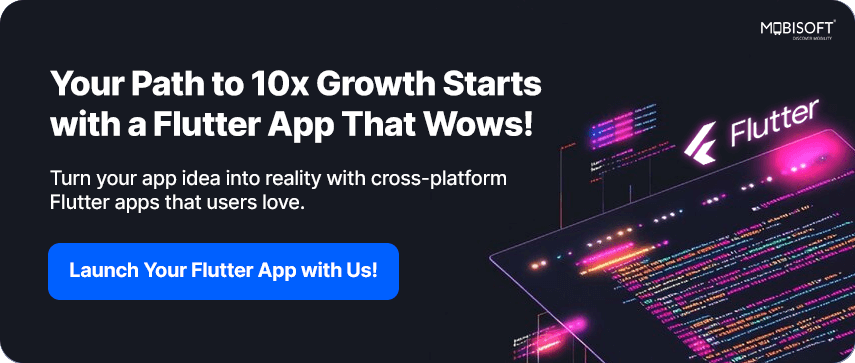
Why Use Deep Linking in Flutter?
For companies building apps with Flutter, Flutter app linking solutions are essential. Whether you’re redirecting users from a campaign, handling Flutter route deep linking, or streamlining navigation within the app, deep linking Flutter simplifies access and drives better results.
This is why it’s so important: dynamic deep links in Flutter remove extra navigation steps, improving the user experience and leading them directly to the content that matters. From personalized campaigns to Flutter Firebase dynamic links in notifications, each deep link delivers targeted value.
For marketers, this strategy provides direct paths to promotions or specific campaign pages, boosting conversions. And for re-engagement, deferred deep linking Flutter ensures users return to the right spot, maintaining continuity and maximizing retention.
The data speaks volumes: deep linking iOS and Android is not just a UX improvement, it’s a business driver.
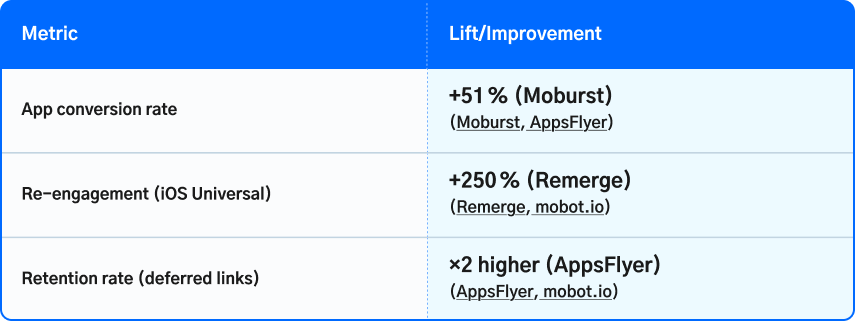
When implemented correctly, flutter app development integrated with deep links transforms casual interactions into high-intent actions, powering better retention, deeper engagement, and measurable growth.
CTA: Read more:
https://mobisoftinfotech.com/resources/blog/flutter-development/flutter-deep-linking-guide
- AI
- Vitamins
- Health
- Admin/office jobs
- News
- Art
- Causes
- Crafts
- Dance
- Drinks
- Film
- Fitness
- Food
- Игры
- Gardening
- Health
- Главная
- Literature
- Music
- Networking
- Другое
- Party
- Religion
- Shopping
- Sports
- Theater
- Wellness


