10 Mobile App UX Mistakes That Hurt User Retention And How to Fix Them
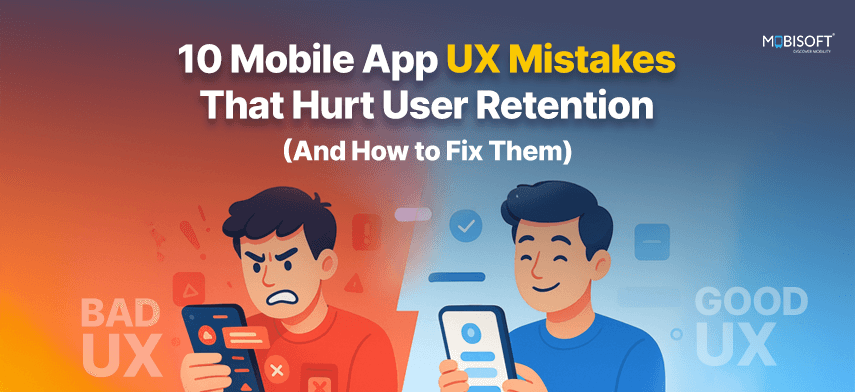
Think about this for a second: you’ve spent months building a sharp mobile app UX design or a responsive website. The visuals look great, colors pop, maybe you even threw in some slick animations. But when people actually start using it, their excitement eventually fades. They can’t find important features, buttons feel way too small to tap, and the checkout feels more like a frustrating maze.
Mobile UX has grown beyond a ticking-the-box exercise. Now, it’s the frontline where brands either hold onto their customers or lose them outright. Poor mobile user experience impacts engagement, retention, conversions, and brand loyalty, so it really matters.
Let’s walk through the 10 biggest mobile UX mistakes that sneak under the radar and, more importantly, how to fix them. This way, you gain an edge and show some serious digital strategy muscle.
Tiny Touch Targets – A Common Mobile UX Error
Small buttons or links often go unnoticed until users try to tap them. Then it becomes a pain point instantly. When people need to zoom in or aim carefully, it just kills their flow and leads to frustration.
Why should leaders care? Because what might seem like a small annoyance can quickly turn users off. Overlooking this basic UX design mistake in mobile apps signals a disconnect from users’ real needs and expectations.
How to fix it?
Design buttons with a minimum hit area of 44 by 44 pixels. Add plenty of padding to avoid accidental taps. And place important buttons where thumbs can easily reach, usually the bottom center or the right side for right-handed users.
This isn’t just a suggestion. It’s backed by research and mobile UX best practices from Apple and Google. Following this shows you’ve stepped up your UX for mobile apps. Check out these mobile app UX best practices to design experiences that flow naturally.
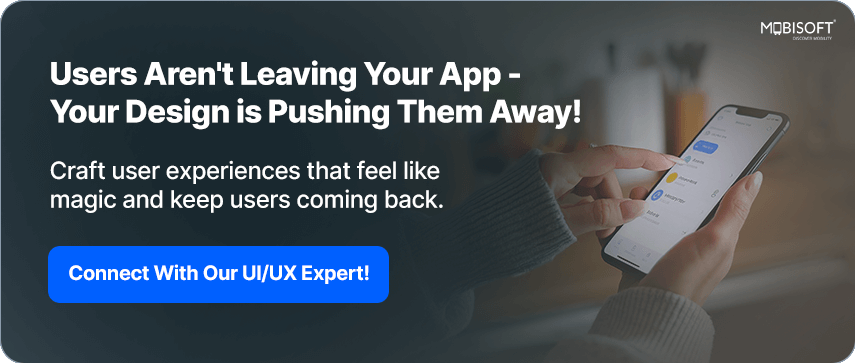
Slow Load Times – A Major UX Mistake That Hurts Retention
Speed rules here. Even a couple of extra seconds for loading feels like forever when people are on the move. From a leadership view, optimizing performance shows operational discipline and a focus on user needs. It means design, development, and backend teams are collaborating well. That kind of teamwork is a sign your organization really prioritizes mobile app UX design.
What to do?
Compress images and serve them with modern formats like WebP. Cut down JavaScript and CSS to the essentials. Use lazy loading to delay non-critical stuff. Add a content delivery network so assets load fast, depending on where users are.
In short, slow load times are one of the most common UX issues in mobile apps, and fixing them is a business must-have tied directly to keeping users around.
To keep your users engaged, explore our mobile UX design services that focus on building faster, more responsive apps.
Read More: https://mobisoftinfotech.com/resources/blog/ui-ux-design/mobile-app-ux-mistakes
- AI
- Vitamins
- Health
- Admin/office jobs
- News
- Art
- Causes
- Crafts
- Dance
- Drinks
- Film
- Fitness
- Food
- Games
- Gardening
- Health
- Home
- Literature
- Music
- Networking
- Other
- Party
- Religion
- Shopping
- Sports
- Theater
- Wellness


