14 Common Apps That Most Teachers Use
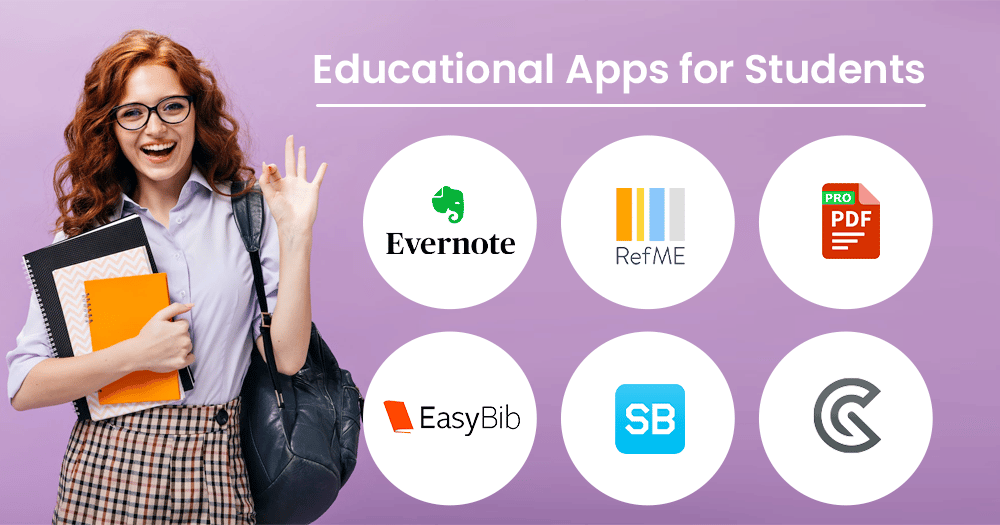
You know that moment before the first bell rings — coffee in hand, half of your brain still in bed? Teachers everywhere live that, every single day. The truth is, they don’t survive on caffeine alone. Nope. They survive on apps — the quiet digital heroes that hold classrooms together.
Why Teachers Love Their Apps
Honestly, teaching today feels like juggling flaming torches while riding a unicycle. Between assignments, Zoom calls, and parents’ messages at 10 PM (because apparently bedtime doesn’t apply to emails), you need some tech help.
The Digital Lifesavers in the Staffroom
Every teacher I know has a screen full of apps — not selfies, not games, just work saviors. Let’s dive into those 14 Common Apps That Most Teachers Use, because friend, these are pure gold.
1. Google Classroom – The Home Base
I still remember my friend Priya, an English teacher, who said, “Google Classroom saved my sanity.” Lesson plans, assignments, grades — all living peacefully under one digital roof.
2. Canva – The Aesthetic Angel
Ever seen those beautiful worksheets or fancy class posters? Yeah, that’s Canva waving at you. Even teachers love to look creative. I once caught a history teacher making memes about Napoleon on Canva. True story.
3. Kahoot! – Fun in a Click
When students start yawning mid-lecture, one word: Kahoot. It turns learning into a quiz party. Teachers swear by it, especially during Friday classes.
4. Trello – Because Organization Is a Survival Skill
Sticky notes are cute until you lose them. Trello keeps life under control — lesson plans on one board, grading on another. Organized chaos? More like strategic genius.
5. ClassDojo – Taming Chaos with Kindness
ClassDojo is half app, half superhero cape. Teachers use it to connect with parents, track behavior, and sprinkle positivity when days go sideways.
6. Notion – The Digital Brain
If you’ve ever seen a teacher who seems freakishly organized, there’s a good chance Notion runs behind the scenes. Notes, ideas, even coffee-fueled midnight thoughts — all neatly packed.
7. Zoom – The Pandemic Prodigy
Zoom didn’t just save remote teaching; it redefined it. From math classes to music lessons, teachers became tech hosts overnight. Fair enough, not always smoothly, but they adapted like champs.
8. Microsoft OneNote – The Note Whisperer
Every scribble, every doodle, every rushed exam checklist — OneNote quietly catches it all. It’s basically your virtual binder, minus the paper cuts.
9. Edmodo – The Classic Social Hub
Edmodo feels like the Facebook of classrooms. A safe space for teachers, students, and parents to share updates, files, and sometimes memes after hours.
10. Seesaw – Creative Control for Kids
You know that proud moment when a student shares their art project with shining eyes? Seesaw lets that joy go digital — kids upload, teachers cheer, and parents beam.
11. Flipgrid – The Video Voice
I’ve seen shy students bloom through this one. Flipgrid lets learners share experiences through short videos — from poetry recitals to science experiments gone wrong (and hilarious).
12. Quizizz – Learning Through Play
Teachers secretly love watching students compete — especially when it’s for learning. Quizizz spices up repetition, and before you know it, everyone remembers Napoleon’s date of birth. Total win.
13. Evernote – The Brain Dump
Teachers’ thoughts move faster than chalk on board. Evernote is the place where lesson ideas, grocery lists, and random midnight “aha!” moments safely co-exist.
14. Best Teaching App for Teachers – Discovering the Hidden Gems
If you’re exploring what works best for hybrid classes or last-minute planning, this list is a must-read. While scrolling through the options, I stumbled upon what many call the Best Teaching App for Teachers, and honestly, it lived up to the hype. I found two apps there last week that literally shaved 30 minutes off my prep time. Bliss.
Teachers and Their App Stories
I once chatted with Arjun, a math teacher juggling virtual and physical classes. He said, “Apps don’t just help, they breathe space into my day.” Another teacher joked that she’d name her firstborn “Google Drive.” That’s how deep this love runs.
The Quiet Heroism Behind Screens
While scrolling through their phones might look casual, every tap tells a story — of planning, adapting, caring. It’s not laziness; it’s survival wrapped in innovation.
Lessons Go Digital, but Humanity Stays
Even with all these brilliant tools, what stays constant is the human heart behind them. Teachers laugh, stumble, forget passwords, spill coffee on keyboards… and still show up.
Balancing Tech and Touch
Because at the end of the day, an app can organize and simplify, but it can’t replace the warmth of a teacher’s smile or the soft “you did great today.”
Bonus Tips & Discoveries ☕
And since we’re already deep in this cuppa chat, let’s talk little extras — because who doesn’t love shortcuts to sanity?
For Career Growth? Try These
If you’re looking beyond classroom life, explore the Best Apps for career development. They’re more fun than they sound, trust me. You’ll find apps that turn your weekend scrolls into skill upgrades. I even learned digital marketing basics from one on my commute!
For the Curious Souls
Ever wondered how tech shapes the bigger picture? Give this one a peek — AI in Transportation. It’s wild how AI predicts traffic and saves energy. I sometimes imagine a world where AI also grades homework. (Teachers everywhere just gasped in relief.)
Real Talk
At the end of it all, the right app doesn’t just save time — it saves your peace of mind. And as any teacher with cold coffee at 3 PM knows, that’s priceless.
So maybe next time you scroll through your phone mid-class, don’t feel guilty. You’re not procrastinating, friend — you’re optimizing.
- AI
- Vitamins
- Health
- Admin/office jobs
- News
- Art
- Causes
- Crafts
- Dance
- Drinks
- Film
- Fitness
- Food
- Jogos
- Gardening
- Health
- Início
- Literature
- Music
- Networking
- Outro
- Party
- Religion
- Shopping
- Sports
- Theater
- Wellness


