8 Ways to Boost Feedback with WordPress Survey Plugins
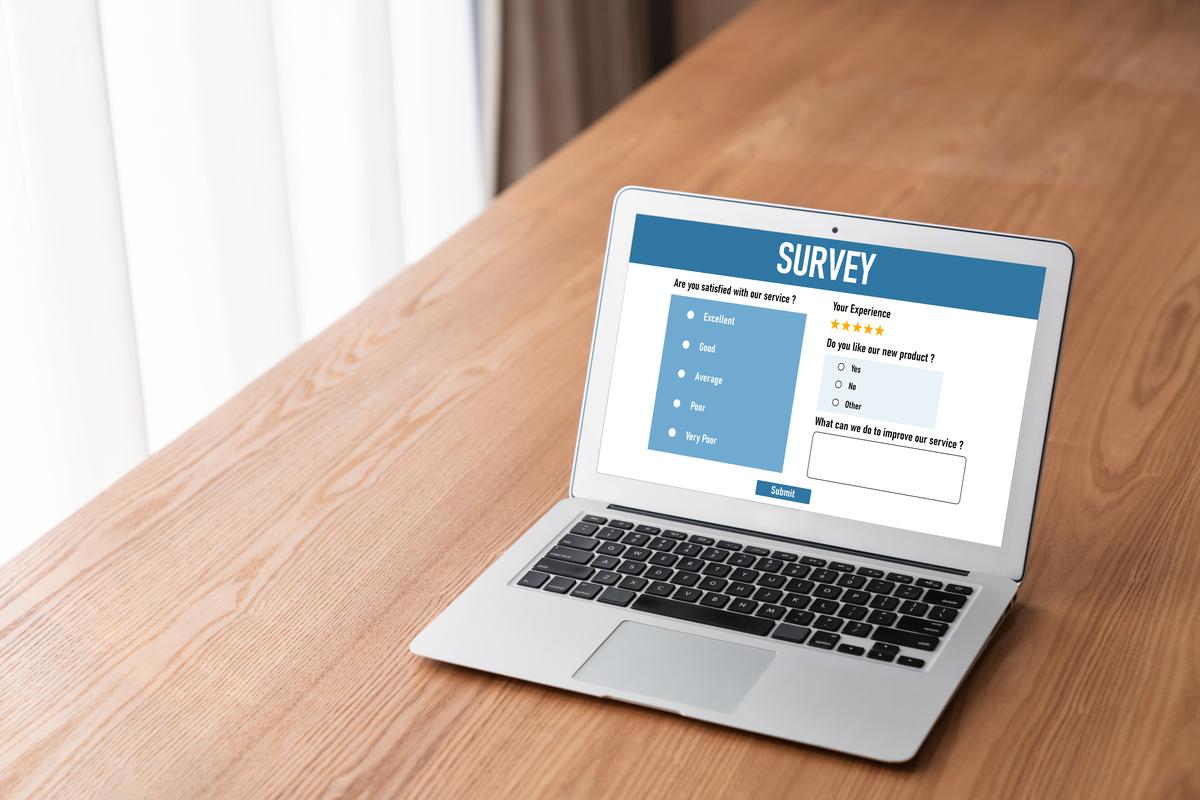
Getting feedback is one of the best ways to understand your audience and improve your website. Using WordPress survey plugins makes it simple to collect opinions directly from your visitors. These tools help you learn what people like, dislike, and expect, giving you the insights needed to create a better user experience.
What Are WordPress Survey Plugins?
WordPress survey plugins make it easy to create and manage surveys without coding. You can collect feedback through forms, polls, or quizzes anywhere on your site using simple drag-and-drop tools. They work for any website like, blog, store, or business page and help you gather useful insights to improve customer satisfaction and site performance.
Why Feedback Matters to Every Website
Feedback lets you see your website from your audience’s view. It shows what works, what needs fixing, and what users want. Surveys are a simple way to get this insight. When people feel heard, they trust your brand more. Regular feedback helps improve your site, lower bounce rates, and increase conversions.
1. Add Simple and Quick Surveys
Keep Surveys Short and Engaging
Short, focused surveys get better responses. Long forms can turn users away, so ask just one or two key questions. Use star ratings, sliders, or multiple-choice options to make answering easy. Most WordPress plugins let you create quick, engaging surveys that gather feedback without overwhelming visitors.
2. Offer Incentives for Participation
Motivate Users to Share Their Opinions
Offering small rewards encourages users to join your surveys. Give discounts, freebies, or exclusive content to show appreciation and get honest feedback. Be upfront about the reward before they start to build trust and attract genuine responses.
3. Use Exit-Intent Surveys
Capture Insights Before Users Leave
Exit-intent surveys pop up when visitors are about to leave your site. They help you learn why users didn’t buy or sign up. Asking, “What stopped you from completing your purchase?” can reveal key insights. Many WordPress plugins offer this feature, helping you fix issues, boost engagement, and increase conversions.
4. Embed Surveys in Blog Posts
Collect Feedback While Readers Are Engaged
Adding surveys to your blog posts lets you get feedback while readers are engaged. Ask how helpful the article was or what topics they want next. It shows you value their input and helps you create better content. Embedded surveys work well since readers can reply without leaving the page.
5. Track Customer Satisfaction Regularly
Monitor Your Performance Over Time
Collect feedback regularly using star ratings or NPS surveys to track user satisfaction over time. This helps spot trends and fix issues early. Many WordPress survey plugins include analytics to show changes in opinions, keeping you in tune with your audience’s needs.
6. Customize Surveys to Match Your Brand
Maintain a Consistent Visual Identity
Consistency builds trust and makes your brand look professional. Add your logo, colors, and fonts to match your site’s design. Most survey plugins make this easy. When users recognize your style, they feel comfortable sharing feedback, strengthening your brand and user experience.
7. Share Survey Results with Your Audience
Build Transparency and Trust
Sharing survey results shows you value feedback and act on it. Post highlights or explain changes made from user input to build trust and transparency. When people see their opinions matter, they’re more likely to join future surveys, helping you build a loyal community.
8. Analyze and Take Action on Feedback
Turn Data into Meaningful Improvements
Review survey results to find patterns and fix key issues that matter most. Many WordPress plugins include charts and dashboards to simplify your data. Using feedback shows users you care, builds trust, and keeps them engaged.
Key Takeaway
Improving feedback collection with WordPress survey plugins helps you understand and connect with your audience. These tools simplify gathering insights, analyzing data, and taking action to boost satisfaction. Short surveys, rewards, and exit-intent triggers lead to better responses. Consistent feedback builds loyalty, guides smart decisions, and supports your website’s growth.
- AI
- Vitamins
- Health
- Admin/office jobs
- News
- Art
- Causes
- Crafts
- Dance
- Drinks
- Film
- Fitness
- Food
- Jogos
- Gardening
- Health
- Início
- Literature
- Music
- Networking
- Outro
- Party
- Religion
- Shopping
- Sports
- Theater
- Wellness


